Editor's review
This is a software tool that lets you get barcodes printed in any part of a report generated by the MS Access.
ABarCode is a MS Access add-in and it allows you to convert any information in Access reports into bar code symbols. A range of barcode standards are supported that include EAN-8, EAN-13, UCC/EAN-128, Code 11, Code 128, Code 39, Code 93, Codabar, UPC-A, UPC-E, Interleaved 2 of 5, Postnet, PDF417 and Code 16K. It is possible to get many bar codes printed on a report, its sections and subsections. When printing these barcodes on the report the software program will automatically add the check characters and the start/stop codes. Depending on your needs or convenience these codes can be printed in horizontal or a vertical orientation. The sizes may be fixed or it can be sized by this tool to fit a particular text box in the report.
ABarCode is compatible with Access 97, Access 2000, Access 2002, Access 2003, Access 2007 and Access 2010. The barcodes generated are read easily by light pen, CCD scanner, laser gun, etc. and data entered into a computer for further processing. When specifying a text box to have the barcode printed in, you are able to specify the dimension, color and the font to be used for the barcode. Mailing labels for a mail merge operation can have postal barcodes printed along with each label, a bill of material can have several barcodes that indicate the part number, serial number, order number etc. Now the whole report is machine readable and no one need to enter the details by typing the data in.


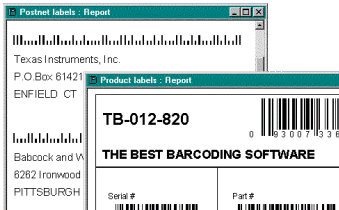
User comments